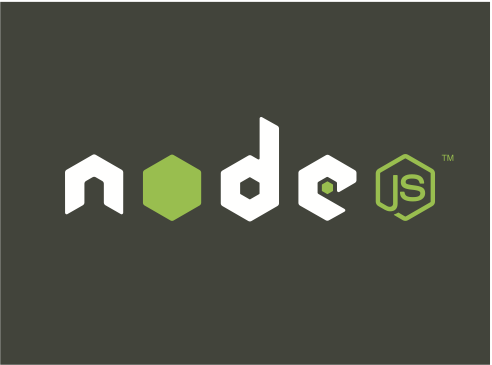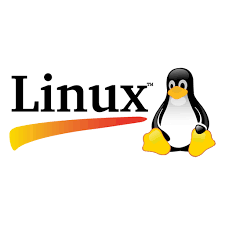<?xml version="1.0" encoding="UTF-8"?> <svg width="32px" height="32px" viewBox="0 0 32 32" version="1.1" xmlns="http://www.w3.org/2000/svg" xmlns:xlink="http://www.w3.org/1999/xlink"> <title>可选-5</title> <desc>Created with Sketch.</desc> <defs> <path d="M8,0.000240753089 L24,0.000240753089 L24,0.000240753089 C26.7614237,0.000240753089 29,2.238817 29,5.00024075 L29,25 L29,25 C29,27.7614237 26.7614237,30 24,30 L8,30 L8,30 C5.23857625,30 3,27.7614237 3,25 L3,5.00024075 L3,5.00024075 C3,2.238817 5.23857625,0.000240753089 8,0.000240753089 Z" id="path-1"></path> <rect id="path-2" x="0" y="5" width="7" height="23" rx="3"></rect> <rect id="path-3" x="25" y="5" width="7" height="23" rx="3"></rect> </defs> <g id="Symbols" stroke="none" stroke-width="1" fill="none" fill-rule="evenodd"> <g id="可选-5"> <g id="可选" transform="translate(0.000000, 1.000000)"> <g id="Rectangle-7"> <use fill="#C0DD7A" fill-rule="evenodd" xlink:href="#path-1"></use> <path stroke="#97B846" stroke-width="1" d="M8,0.500240753 C5.51471863,0.500240753 3.5,2.51495938 3.5,5.00024075 L3.5,25 C3.5,27.4852814 5.51471863,29.5 8,29.5 L24,29.5 C26.4852814,29.5 28.5,27.4852814 28.5,25 L28.5,5.00024075 C28.5,2.51495938 26.4852814,0.500240753 24,0.500240753 L8,0.500240753 Z"></path> </g> <g id="Rectangle-8"> <use fill="#C0DD7A" fill-rule="evenodd" xlink:href="#path-2"></use> <rect stroke="#97B846" stroke-width="1" x="0.5" y="5.5" width="6" height="22" rx="3"></rect> </g> <g id="Rectangle-8-Copy"> <use fill="#C0DD7A" fill-rule="evenodd" xlink:href="#path-3"></use> <rect stroke="#97B846" stroke-width="1" x="25.5" y="5.5" width="6" height="22" rx="3"></rect> </g> <rect id="Rectangle-2" fill="#97B846" x="7" y="24" width="19" height="1"></rect> </g> </g> </g> </svg>
|